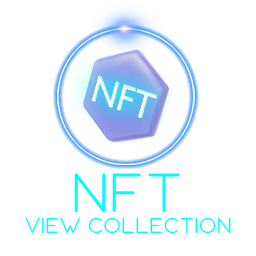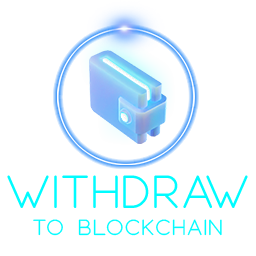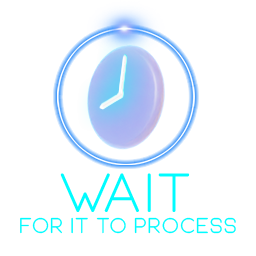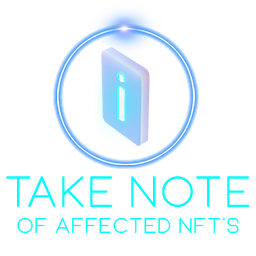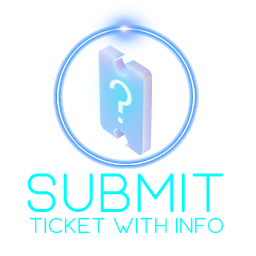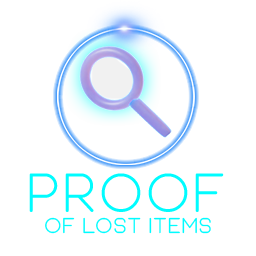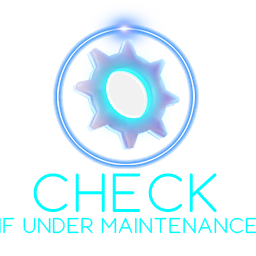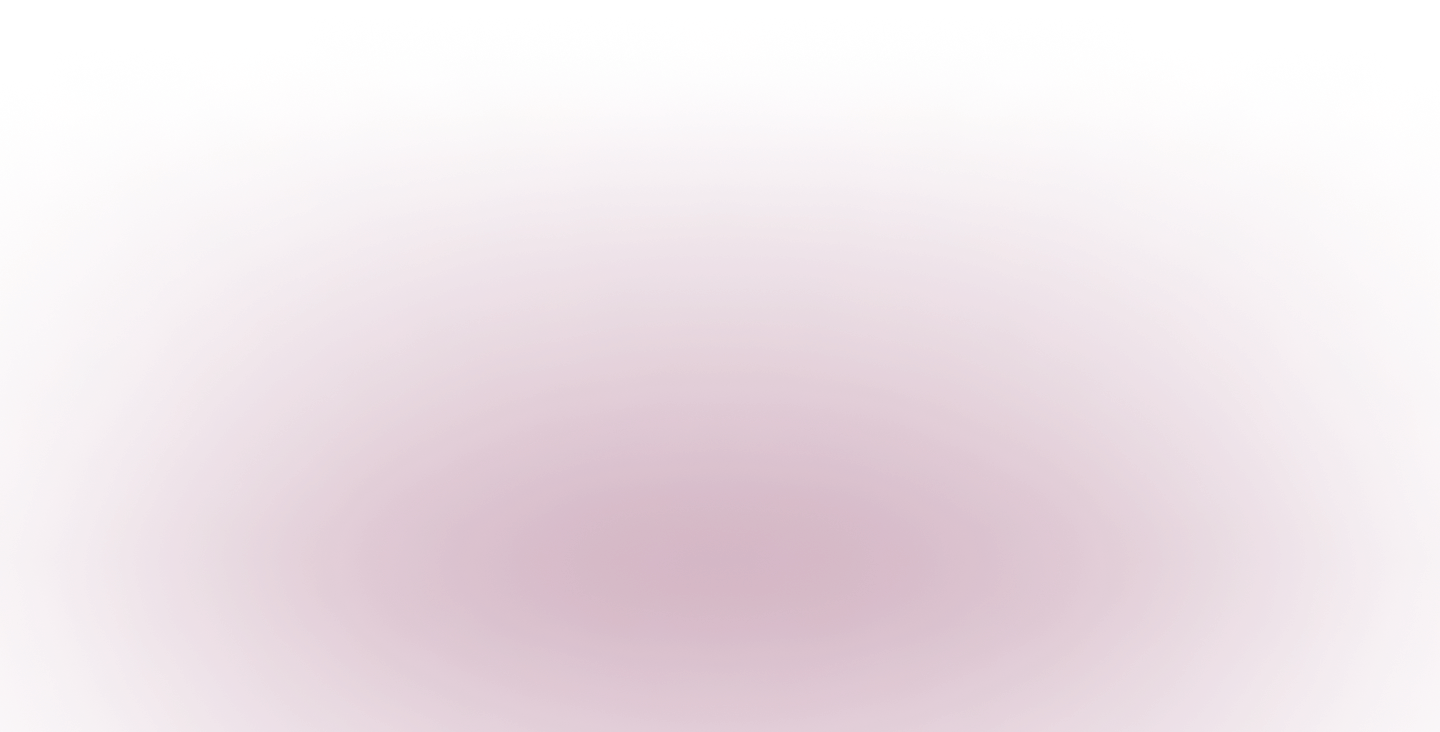
Email us...
We’ll respond within 72 hours!
FAQ
Before reaching out to us, please read through the following frequently asked questions...
How do I play your games?
There are instructions and videos explaining how to join each game, on the games' information pages. See the list of available games here.
Do you have a cryptocurrency that I can buy?
Not at the moment. We are building our products first and once we find our product-market fit then we will consider creating an on-chain ecosystem currency.
How do I withdraw assets from MyMetaverse to my Blockchain wallet?
You can transfer your assets to your Blockchain wallet in your NFT inventory on our website: https://mymetaverse.io/user/inventory
Why am I not seeing my NFT's in my wallet or In-game?
If you're unable to see your minted nft's ingame or on our wallet it may be due to several issues.
Please check & provide a ticket with the following information:
- Has your asset(s) finished processing? If not, please give ample time for it to process.
You can check the status of minted assets here.
- Verify that the address that's linked to your account is the same as your Enjin wallet's address.
Linked address is shown under the "Blockchain" tab in your inventory.
- Make note of the NFT(s) & Transaction ID's here: https://mymetaverse.io/user/history
Once you've checked this information, please submit a ticket along with the info checked here.
Help! I lost my ingame items/currency! What do I do?
Please email us and provide your In-Game name, a list of the item(s) and/or amount of currency you lost, along with any video/screenshots as evidence and we'll gladly reimburse your lost items.
Why can't I login?
If you're having issues logging into the server, please check the following:
- Ensure your network connection is stable
- Check to see if our server is down for Maintenance
- Check to see if other members are having similar issues (via our discord)
If you're encountering issues that persist, feel free to submit a ticket, regarding the problem, along with the error message that shows when you try to connect.